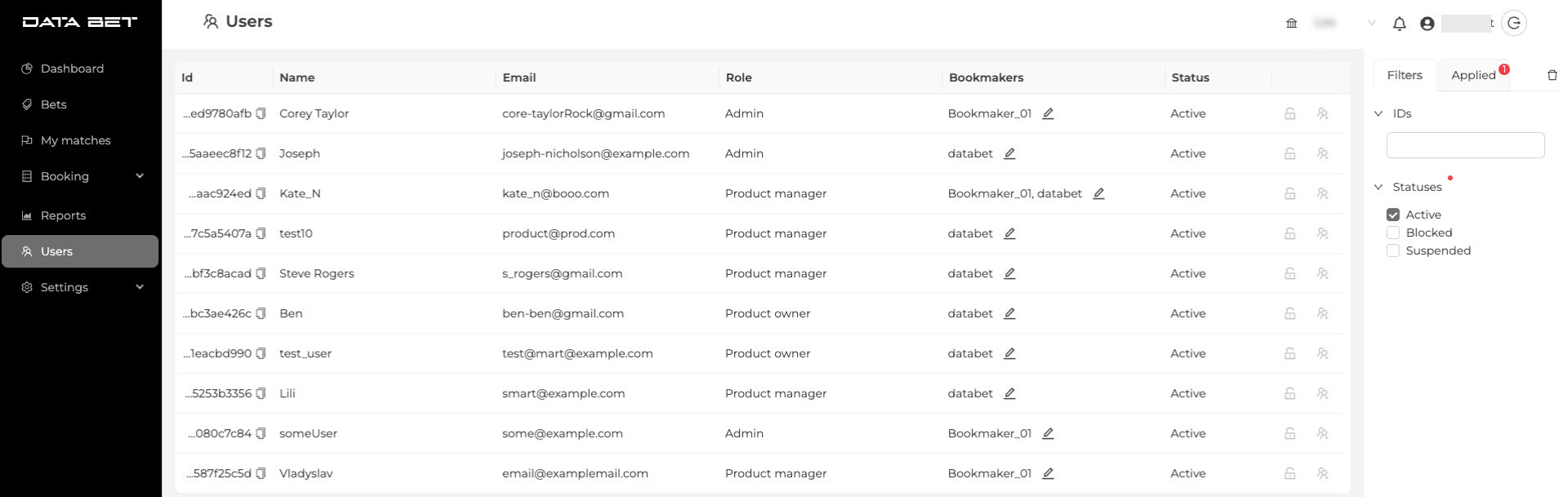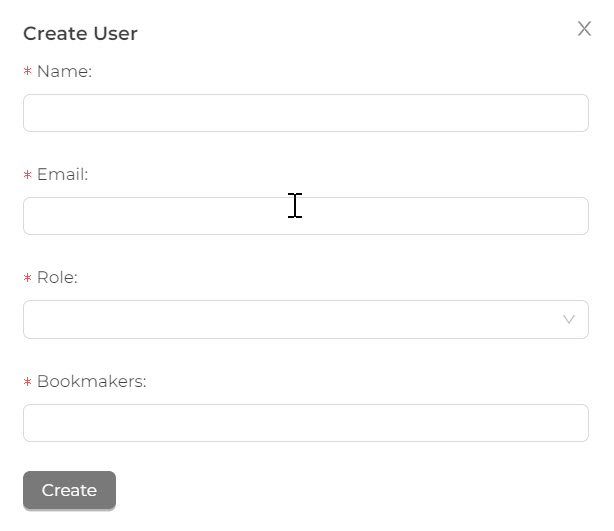Users
In the Users section, you can view all DATA.BET users for the current bookmaker.
Each user is displayed with the following information:
- Id – user identifier (click
 to copy)
to copy) - Name – nickname
- Email – email address
- Role – user role. Available roles: Admin, Product Manager, Content Manager, Customer Support
- Bookmakers – list of bookmakers available to the user
- Status – user status. Available statuses: Active, Blocked, Suspended
On the right side of the table, you can perform the following actions:
Creating a user
To create a new user in BO DATA.BET for a chosen bookmaker, click the Create User button in the Users section. Then, fill in the form and press the Create button.
The required fields to fill in are:
- Name - user nickname
- Email - user email address
- Role - user role. Available roles: Admin, Product Manager, Content Manager, Customer Support
- Bookmakers - list of bookmakers available to the user