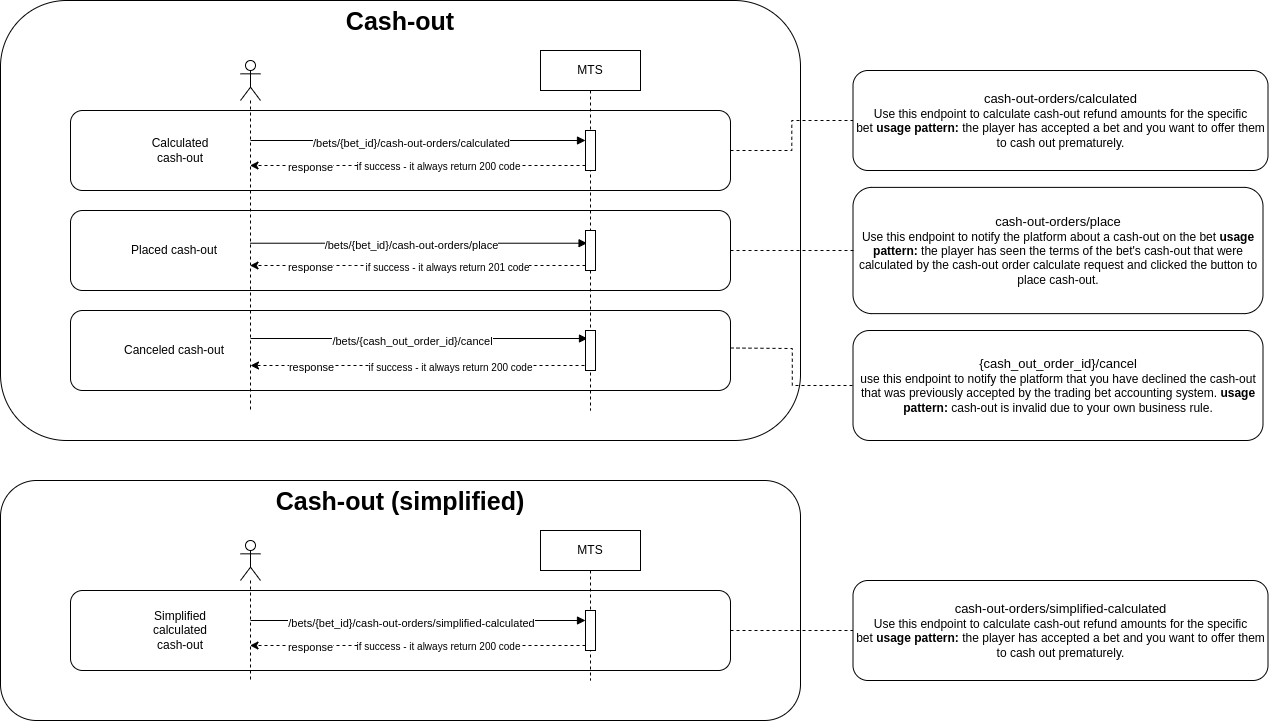Risk Management Mode - Managed Trading Services (MTS)
Overview
Risk Management Mode provides comprehensive bet validation, integrity checks, and risk management controls. This mode builds upon the foundation of Integrity Mode by adding advanced risk management features including maximum bet limits, user risk groups, and dynamic odds adjustment based on betting patterns.
The platform monitors bookmaker bets in real-time and dynamically adjusts odds based on stake amounts while enforcing comprehensive restrictions to protect against risk exposure.
Features
Integrity Validation (from Integrity Mode)
- Bet Status Verification: Ensures bets are placed on valid, active events
- Selection Value Validation: Verifies that odd values are relevant and (if bet delay is applied) that their change during bet delay aligns with the selected Odd Acceptance Strategy
- Event Status Checks: Validates sport events are in bettable states (not started or live)
- Market Validation: Confirms markets are active and available for betting
- Odd Validation: Ensures odds exist and are active
- Bet Stop Protection: Prevents betting when global bet stop is activated
- Bet Type Validation: Ensures bet types match selection counts
- Bet Delays: Configurable delays to protect against after-goal betting and other integrity risks
Risk Management Features (Risk Management Mode additions)
- Maximum Bet Limits: Enforces betting limits based on user risk profiles and event characteristics
- User Risk Groups: Applies different risk controls based on user behavior and history
Real-Time Monitoring
- Bet Tracking: Continuous monitoring of all bets placed with bookmakers
- Exposure Analysis: Real-time assessment of betting exposure and risk
- Odds Optimization: Dynamic odds adjustment to balance risk and competitiveness
Bet Workflow
- Bet Placement Request: Client sends bet data to MTS API
- Integrity Validation: Platform validates bet against integrity rules (inherited from Integrity Mode)
- Risk Assessment: Platform evaluates bet against risk management rules and user risk profiles
- Dynamic Odds Adjustment: Odds may be adjusted based on current exposure and betting patterns
- API Response:
- Success: Bet passes all integrity and risk management checks
- Restriction: Bet fails validation with detailed restriction information
Info
Note that the system is multi-currency, but to integrate correctly, you must provide your integration manager a complete list of required currencies.
Mixed Combo Bets
Overview
Mixed Combo Bets combine DataBet selections with foreign (non-DataBet) selections in a single bet. Since we don't have data for foreign selections, we cannot settle them or calculate cash outs automatically.
Process
Bet Placement (POST /bets): Send all foreign selections in the foreign_selections field
Bet Settlement (PATCH /bets/{bet_id}): Notify us when foreign selections are settled
Can we omit sending foreign selections?
No, foreign selections are required for correct risk and load calculation, as well as for the bet reporting system.
Why foreign selections are mandatory
Consider this scenario: A mixed combo bet contains 2 DataBet selections and 1 foreign selection. If you omit the foreign selection and send only the DataBet selections as a double bet, the system will treat it as a winning bet when both DataBet selections win. However, if the foreign selection actually loses, the entire combo bet should be considered lost, creating inconsistencies in reporting and risk calculations.
Required vs. optional information
Required information: - Unique identifier of the odd (could be anything, but must stay consistent across requests) - Foreign odd value (at the time of bet placement) - Final settlement status
Optional information: - Match title - Market/odd name - Any other descriptive details
If partner-side restrictions prevent you from sending complete information about foreign selections, that's acceptable as long as you provide the required odd value and settlement status. Additional information is optional but recommended for better reporting and transparency.
Cash Out
Since we don't have information about the current odd values of foreign selections or their pure probabilities (which are often required to properly calculate cash out amounts), for mixed combo bets the only available cash out option is foreign cash out.
Cash Out
Overview
Cash Out is a feature that allows an early withdrawal of funds from an active bet before the odds (selections/markets) are settled. This option is available when the player decides to settle the bet prematurely, minimizing potential losses or securing a portion of the winnings.
How Cash Out Works
- Bet Placement: A player places a bet of any amount on a sport event.
- No Bet Cancellation: Once a bet is placed, it cannot be canceled. The bet remains in effect until the market settlement. However, the Cash Out feature provides an alternative for early redemption.
- Cash Out Option: If the player anticipates an unfavorable outcome (e.g., the bet is likely to lose), they can request a Cash Out. This action allows the player to reclaim a portion of the bet amount, thereby reducing the potential loss.
Supported Bet Types and Options
- Available Bet Types: Cash Out is available for both Single and Combo (Express) bets.
- Cash Out Options: Both full and partial Cash Outs are supported. Players can choose to withdraw the entire amount offered or only a part of it, leaving the remainder of the bet active.
Foreign Cash Out
Foreign cash out is a specialized cashout mechanism used when the standard cash out calculation cannot be performed due to missing data or when partners want to implement their own cash out logic.
Use Cases
- Mixed Combo Bets with Foreign Selections
- Partner Custom Implementation
Cash Out Calculation
To calculate foreign cash out amounts, each odd we send contains a probability field indicating the pure chance, which is required for cash out calculation.
Calculation Process: - Use the probability field from each odd to determine the current winning probability - Apply your custom cash out logic based on these probabilities - Calculate the appropriate cash out amount according to your business rules
Reporting Requirements
When foreign cash out is used, the cas hout must be reported in the foreign_cash_out_orders field in the PATCH /bets/{bet_id} request.
Note
In case foreign cash out is used, our MTS does not validate restrictions. All restriction validation must be implemented on the partner side. This is the same approach as when advisory MTS is used. For detailed restriction requirements, see Betting & Display Conditions
Cash Out Amount Calculation
The amount available for Cash Out depends on the real-time change in odds during the sporting event:
- Increase in Winning Probability: If the likelihood of winning increases, the odds decrease, and the Cash Out amount increases. For example, if the team on which the bet was placed is performing well, the Cash Out value will be higher.
- Decrease in Winning Probability: If the likelihood of winning decreases, the odds increase, and the Cash Out amount decreases. For example, if the team from the bet selection is underperforming (plays poorly/doesn't give all their best), the Cash Out value will be lower.
In any case, the player, performing a cash out, guarantees the return of funds less than the winning amount, but more in case of losing the bet (to reduce the risk of losing funds in case of loss).
Use Cases
- Securing Profits: The player can lock in a profit if the bet is in a favorable position, even before the event ends.
- Minimizing Losses: If the bet is unlikely to succeed, the player can withdraw a portion of the funds to mitigate potential losses.
- Flexible Bet Management: With partial Cash Out, the player can secure part of the winnings or reduce risk, while keeping the rest of the bet active for potential further gains.
Cash-out flow diagram
Bet Delay
Delay Policy
We always seek to keep the bet delay at the minimum possible value to maximize user experience and player engagement. At the same time, we ensure the delay is sufficient to protect our B2B clients from after-goal betting and other integrity risks. This balance is continuously monitored and adjusted based on real-time trading conditions and risk assessments.
Our system allows highly flexible bet delay configuration to optimize both risk management and user experience.
- Per match: Set delays for individual matches.
- Per market: Apply different delays to specific markets within a match.
- Per user group: Tailor delays for different user segments.
This enables tailored delay policies based on the risk profile, popularity, trading conditions of each event or market, or characteristics of user groups. For example, high-profile matches or volatile markets may have longer delays, while low-risk scenarios can have minimal delay.
Combined Delays: How They Work
Some clients prefer to maintain control over bet delays on their own side, applying custom delays according to their risk management policies or operational needs. This setup is fully supported by our platform. While we recommend delegating delay management to DataBet for optimal security and guaranteed results, you are free to implement your own delay logic on your side if desired.
In practice, the delay configured by DataBet is typically shorter than the delays applied by most clients. Our system is designed to minimize latency, leveraging official data sources and real-time trading conditions to keep delays as short as possible. Some of the clients, however, choose to add additional delay on their side for more flexibility over their configuration on their side.
A common misconception is that delays from both the client and DataBet are simply added together (e.g., 6s on the client side + 9s from DataBet = 15s total). This is not correct.
Do delays stack?
No, delays do not simply stack. The system uses the original bet creation timestamp from the client to calculate only the remaining delay required on DataBet's side. If the client's delay is equal to or greater than DataBet's configured delay, no additional delay is applied by DataBet. This ensures the total delay is never more than necessary and always meets the required minimum for security and integrity.
Example Timing Scenarios:
| Client Delay Applied | DataBet Delay Configured | DataBet Delay Applied |
|---|---|---|
| 0s | 9s | 9s |
| 6s | 9s | 3s |
| 9s | 9s | 0s |
| 12s | 9s | 0s |
Why Our Delay Is Essential
Clients typically do not have full visibility into real-time trading conditions or data feed health. Our delay mechanism provides a critical safeguard in scenarios like:
- Data Feed Instability: Even during top-tier matches, data feeds can drop or lag unexpectedly. When that happens, our traders may switch to manual handling or immediately suspend the event. To protect market integrity, our system can dynamically increase the delay.
- After-Goal Bets: If the total delay is misconfigured, clients risk accepting "After-goal" bets, when a user places a bet during or right after a major event (e.g., a goal, red card, penalty), but before the market is updated.
Our system ensures that this buffer exists — even when the client has applied a dynamic or static delay on their end — and, thanks to timestamp-based compensation, the user experience is not negatively impacted.
VIP Player Limits
Goal
Prevent misclassification of VIP players and apply correct limits.
Problem
When a new user places their first bet through our Trading Platform, we often lack historical data about their betting behavior. Because of this, the system applies cautious betting limits by default. This can lead to frustration for VIP players who expect higher limits from the outset.
Solution
When integrating our Odds Feed and Managed Trading Services (MTS), sportsbooks often have access to historical user data that can help inform more accurate risk decisions.
A custom maximum payout limit can be passed via the recommended_max_payout field in the initial calculateBet or placeBet API request.
The Trading Platform compares the provided limit with the internal default. If the external limit is higher, it is applied immediately, and the user is assigned to a less restrictive risk group.
⚠️ Important: This mechanism only works for the first
calculateBetorplaceBetrequest from a given user. Once the Trading Platform assigns a risk group based on internal models, future partner-provided limits are ignored.
To pass the limit, use the recommended_max_payout parameter — see API documentation.
Examples
- A VIP player making their first bet through a new integration receives a default low limit without partner input. Passing a higher
recommended_max_payoutensures their limits reflect their VIP status immediately. - Partners with existing user data can provide precise limits from the start, improving user experience.
Note: This mechanism exclusively supports increasing the default limit and applies only to a user's initial interaction with the Trading Platform. This feature is optional but highly recommended following the completion of onboarding and the start of bet acceptance.
API endpoints
Detailed swagger documentation
- POST: /bets - notify the platform about a bet being placed on your side. In the response, you will get a bet object if (the bet is successful), or the list of restrictions that aren't met and (the bet's decline), or just an error object if (placing the bet failed).
- PATCH: /bets/{bet_id} - notify the trading platform when foreign selections have been settled or when a foreign cash-out order has been performed on the partner side.
- DELETE: /bets - notify the trading platform that you have declined the bet that was previously accepted by the trading bet accounting system.
- GET: /restrictions - to retrieve restrictions that can be violated when you try to place a bet with the same parameters.
- POST: /bets/{bet_id}/cash-out-orders/calculate - to calculate cash out refund amounts for certain bets.
- POST: /bets/{bet_id}/cash-out-orders/place - notify the platform about a cash out on the bet.
- PATCH: /bets/{bet_id}/cash-out-orders/{cash_out_order_id}/cancel - notify the platform that you have declined the cash out that was previously accepted by the trading bet accounting system.
- POST: /bets/{bet_id}/cash-out-orders/simplified-calculate - to calculate cash out refund amounts for certain bets. This API works identically to the regular one, but it allows you to calculate only the full cash out. It does not require any additional data in the request body, all you need is the bet ID. A typical use of it is to create a cash-out for a bet in your private back office by a support manager at the request of a player