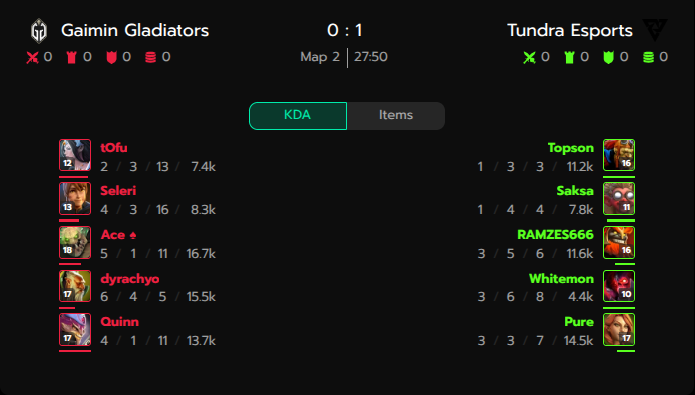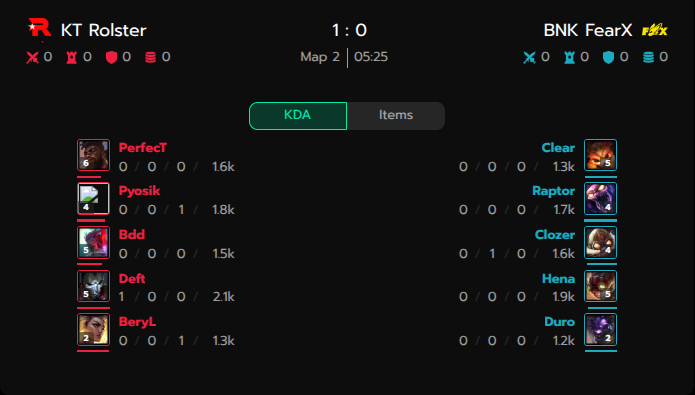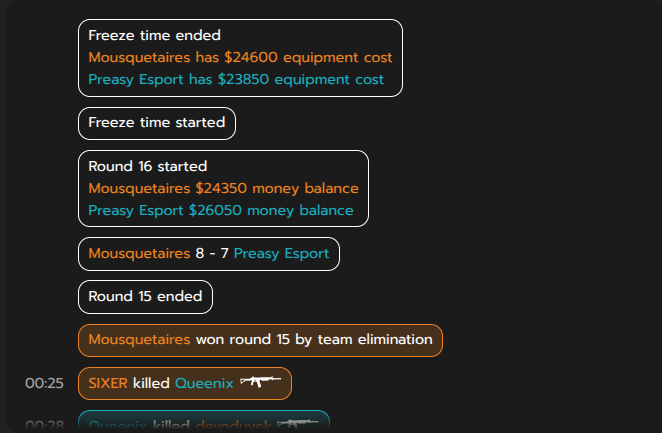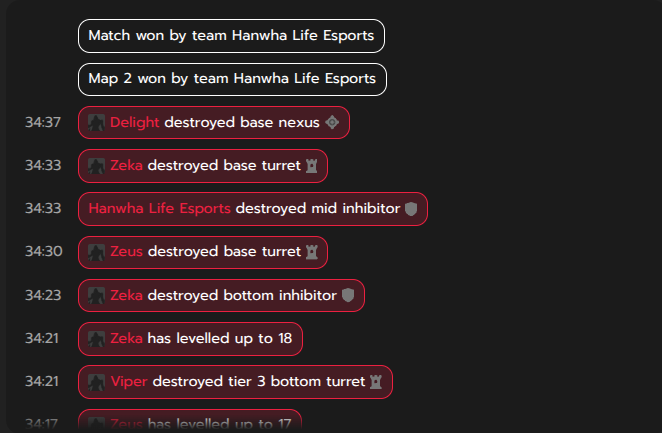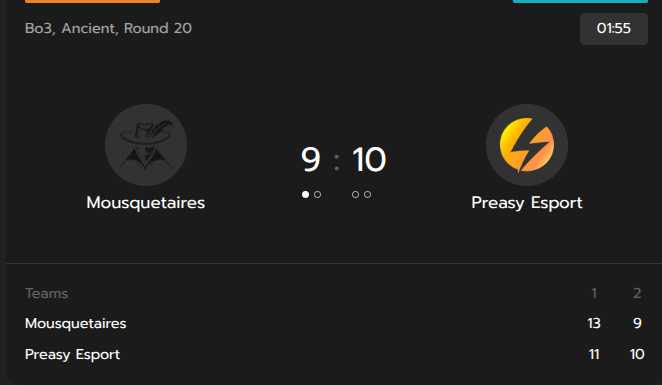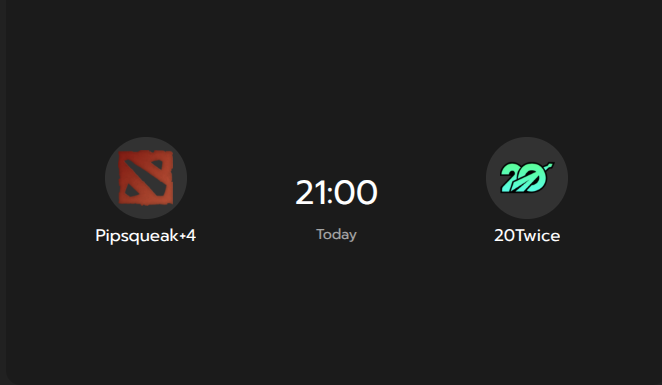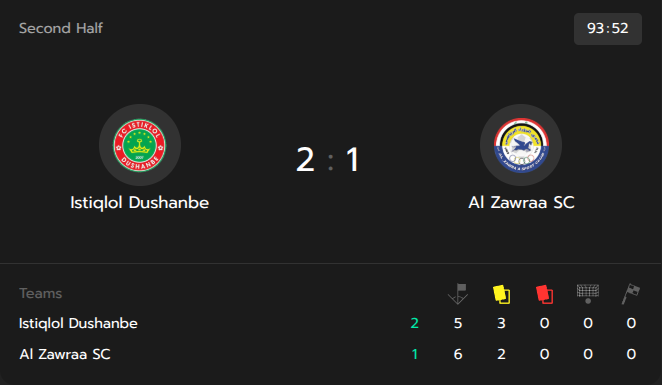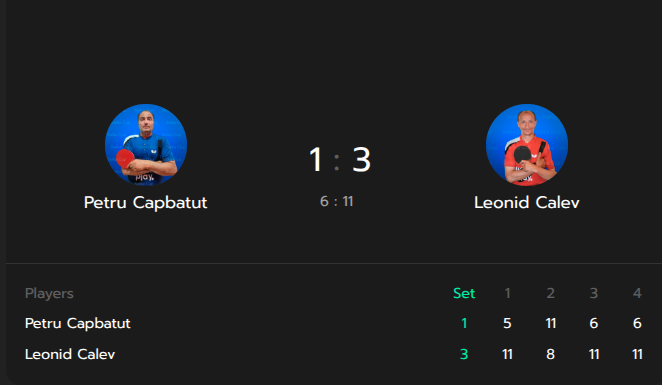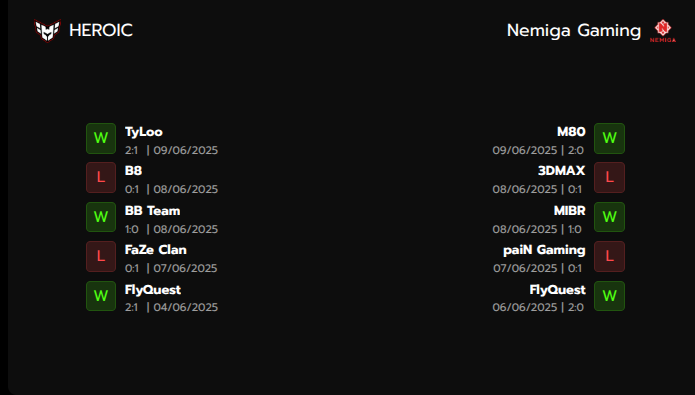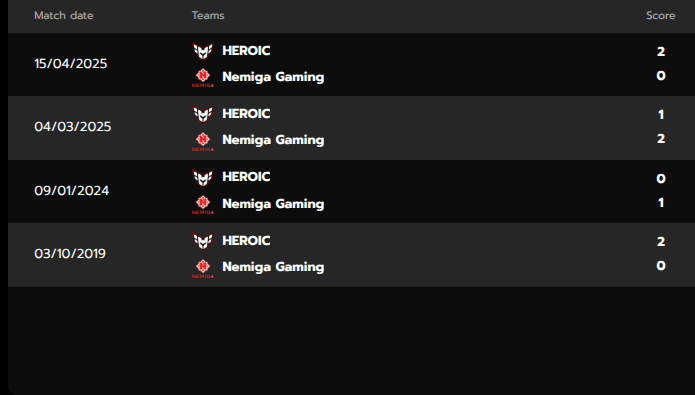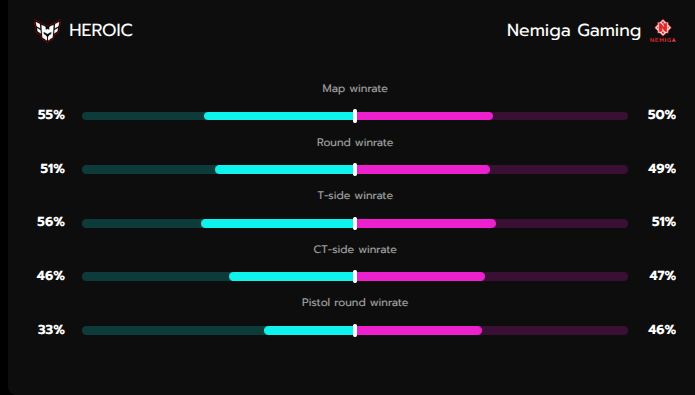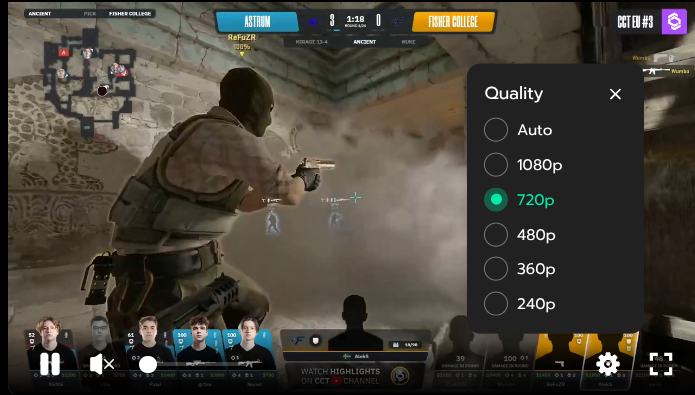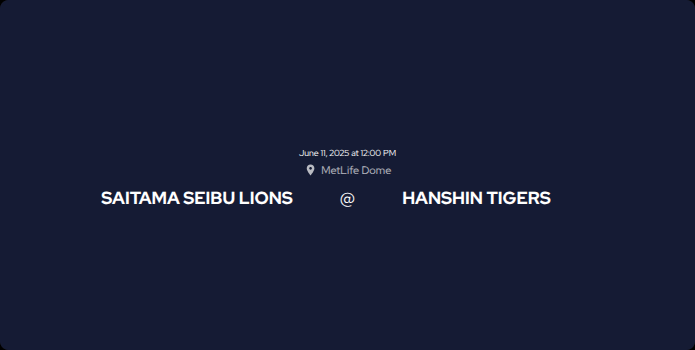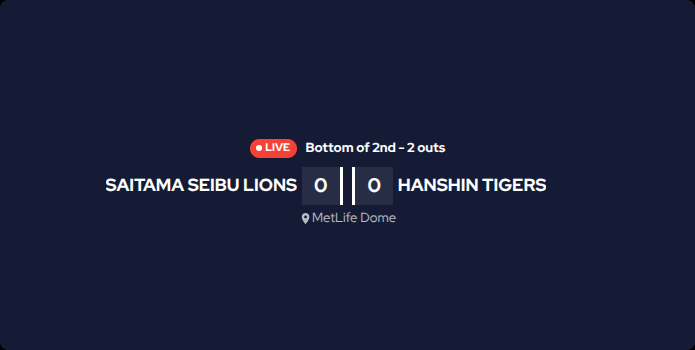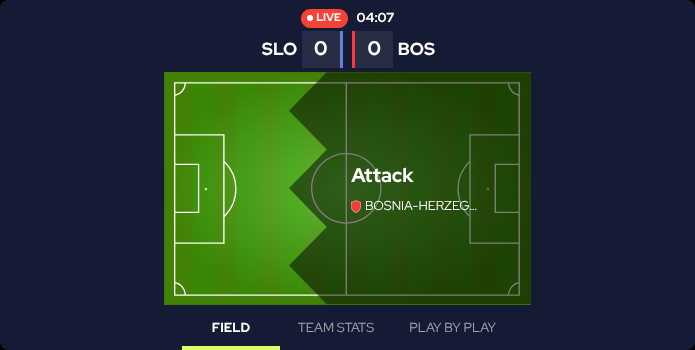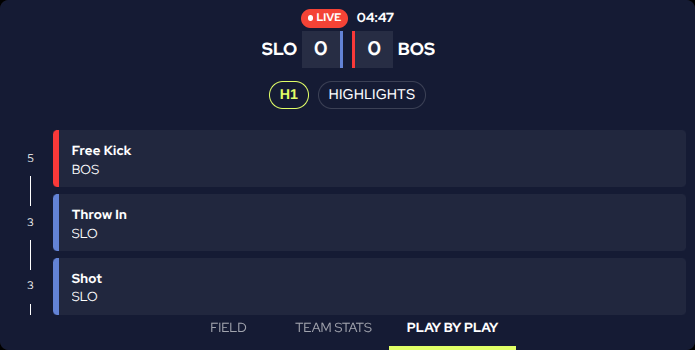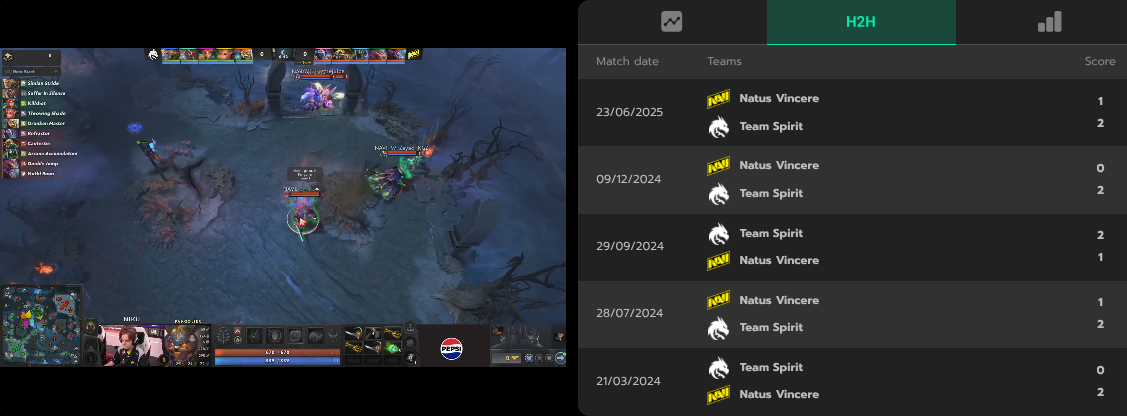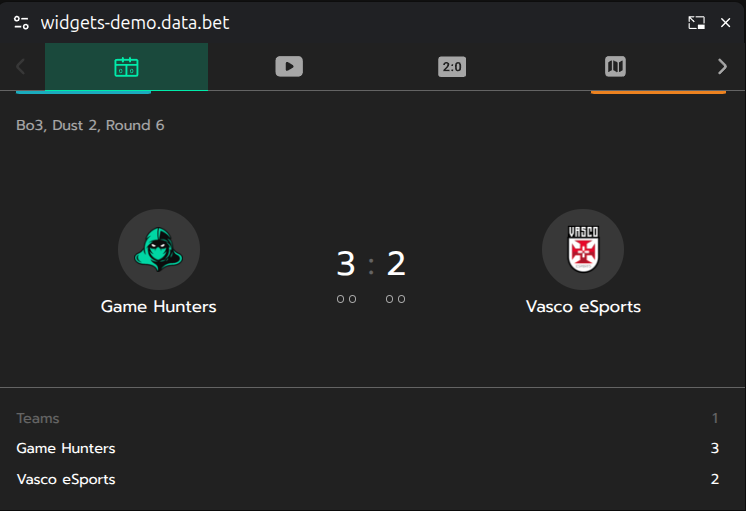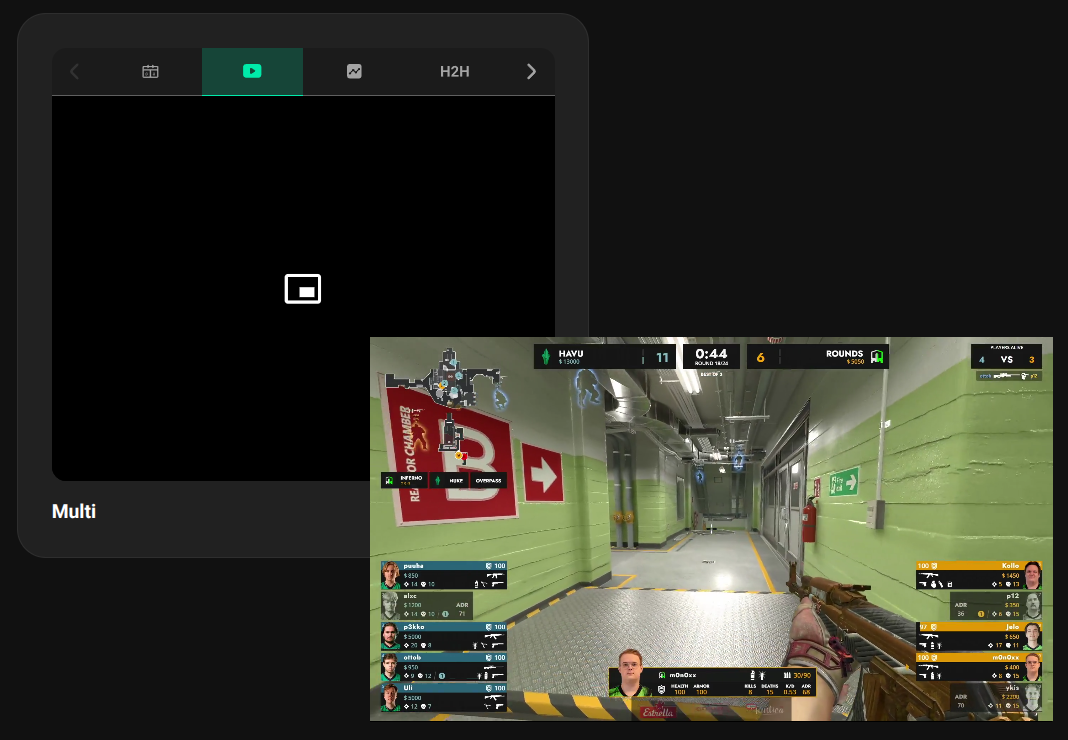DATA.BET Widgets
DATA.BET widgets are embeddable UI components that visualize pre-match and in-play statistics and provide game insights for various sports. The aim of the widgets is to enrich the end-user's betting experience.
Widgets come as a part of DATA.BET SPA, but can also be integrated independently.
For a quick overview with real-time data, see demo.data.bet. Interested in details? Request a demo!
Widget types
There are several types of widgets, each serving a different purpose. Here is a breakdown of them:
| Widget type | Match phase | Availability is limited by |
|---|---|---|
| Scoreboard | live | sport, league / tournament |
| Pitch Tracker | live | sport, league / tournament |
| Timeline Log | live | sport, league / tournament |
| Team Statistics | prematch & live | sport, historical data |
| Game Statistics | prematch & live | sport, historical data |
| Head-To-Head Statistics | prematch & live | sport, historical data |
| Video Stream | live | content providers |
| Genius Widget | live | sport, league / tournament |
| Basic Scoreboard | prematch & live | sport |
The availability by sport for different widget types are described in the following table.
| Sport | sport_id | Game Statistics | H2H Statistics | Team Statistics | Scoreboard | Pitch Tracker | Timeline Log |
|---|---|---|---|---|---|---|---|
| Counter Strike 2 | esports_counter_strike | ✅ | ✅ | ✅ | ✅ | ✅ | ✅ |
| League of Legends | esports_league_of_legends | ✅ | ✅ | ✅ | ✅ | ✅ | ✅ |
| Dota 2 | esports_dota_2 | ✅ | ✅ | ✅ | ✅ | ✅ | ❌ |
| Valorant | esports_valorant | ✅ | ✅ | ❌ | ✅ | ✅ | ❌ |
| Basketball | basketball | ✅ | ✅ | ❌ | ❌ | ❌ | ❌ |
| Cricket | cricket | ✅ | ✅ | ❌ | ❌ | ❌ | ❌ |
| Football | football | ✅ | ✅ | ❌ | ❌ | ❌ | ❌ |
| Ice hockey | ice_hockey | ✅ | ✅ | ❌ | ❌ | ❌ | ❌ |
| Table tennis | table_tennis | ✅ | ✅ | ❌ | ❌ | ❌ | ❌ |
| Tennis | tennis | ✅ | ✅ | ❌ | ❌ | ❌ | ❌ |
| Volleyball | volleyball | ✅ | ✅ | ❌ | ❌ | ❌ | ❌ |
Genius Widget's sport limitations are described in Genius Widget. Basic Scoreboard widget is available for all sports provided by DATA.BET.
Also, availability of widgets may be a subject to legal and technical restrictions.
Scoreboard
The Scoreboard widget provides live scoreboard data with detailed in-play statistics.
Examples of the Scoreboard widget:
Note
Data displayed on the Scoreboard widget can be delayed due to various factors, such as competition rules, technical issues and legal limitations.
Pitch Tracker
The Pitch Tracker widget displays player positions and other map-related in-play states.
Examples of the Pitch Tracker widget:
Note
Data displayed on the Scoreboard widget can be delayed due to various factors, such as competition rules, technical issues and legal limitations.
Timeline Log
The Timeline Log widget displays a chronological log of key events during the match.
Examples of the Timeline Log widget:
Note
Data displayed on the Timeline Log widget can be delayed due to various factors, such as competition rules, technical issues and legal limitations.
Basic Scoreboard
The Basic Scoreboard widget displays shallow in-play statistics such as teams, score, period, etc.
Examples of the Basic Scoreboard widget:
Note
Data on the Basic Scoreboard widget may be displayed with a tiny delay for Counter Strike 2, Dota 2, League of Legends, Valorant. For other sports, the Basic Scoreboard widget is being updated in-sync with the odds.
Game Statistics
The Game Statistics widget shows last matches played by either team.
Examples of the Game Statistics widget:
Head-To-Head Statistics
The Head-To-Head widget shows the last played matches between the competitors.
Team Statistics
The Team Statistics widget displays team statistics including win rates and key metrics.
Video Stream
The Video Stream widget displays broadcast of the match.
Info
Most of the video streaming content is protected by paywall. In order to access paywall-protected streams, users need to place at least one bet on any match. Since DATA.BET may not have the complete bet history for users of your platform, you need to handle the paywall logic on your side. To configure the paywall on your backend, specify the paywall_passed property of the auth token payload. To customize the paywall UI displayed, refer to Paywall UI Customization.
Genius Widget
Genius widgets provided by Genius Sports may contain either Basic Scoreboard or Game Tracker content.
Genius Widget Basic Scoreboard
The Basic Scoreboard widget displays match information such as teams, score, period, etc.
Examples of Genius widget with Basic Scoreboard:
List of sports provided with Basic Scoreboard:
- Baseball
- Basketball 3x3
- Bowls
- Boxing
- Cricket
- Darts
- ESports (eSoccer and eBasketball)
- Football (Australian Rules, Gaelic)
- Futsal
- Handball
- Hockey (Field, Ice)
- Hurling
- Martial Arts
- Rugby (League, Union)
- Snooker
- Table Tennis
- Volleyball (Indoor, Beach)
Genius Widget Game Tracker
The Game Tracker widget provides a detailed view of the match, including team statistics, play-by-play updates, and more.
Some examples of Genius widget with Game Tracker:
List of sports provided with Game Tracker:
- Football
- Basketball
- American Football
- Tennis
Multi Widget
The Multi Widget includes all available widget types, allowing users to choose which ones to display. Also, you can add a custom tab with your own content.
Multi Widget Side-by-Side
Multi Widgets supports side-by-side layout, filling the available space with selected widgets (see integration for details).
Features
Picture-in-Picture Mode
In the Picture-in-Picture (PiP) mode, the widget is arranged into a floating window. This enables users to keep the widget visible while interacting with other parts of the application or browsing different content. PiP mode is available for Multi Widget and Video Stream. It is not supported on mobile devices.
Note
To have PiP available, please contact your DATA.BET Integration Manager